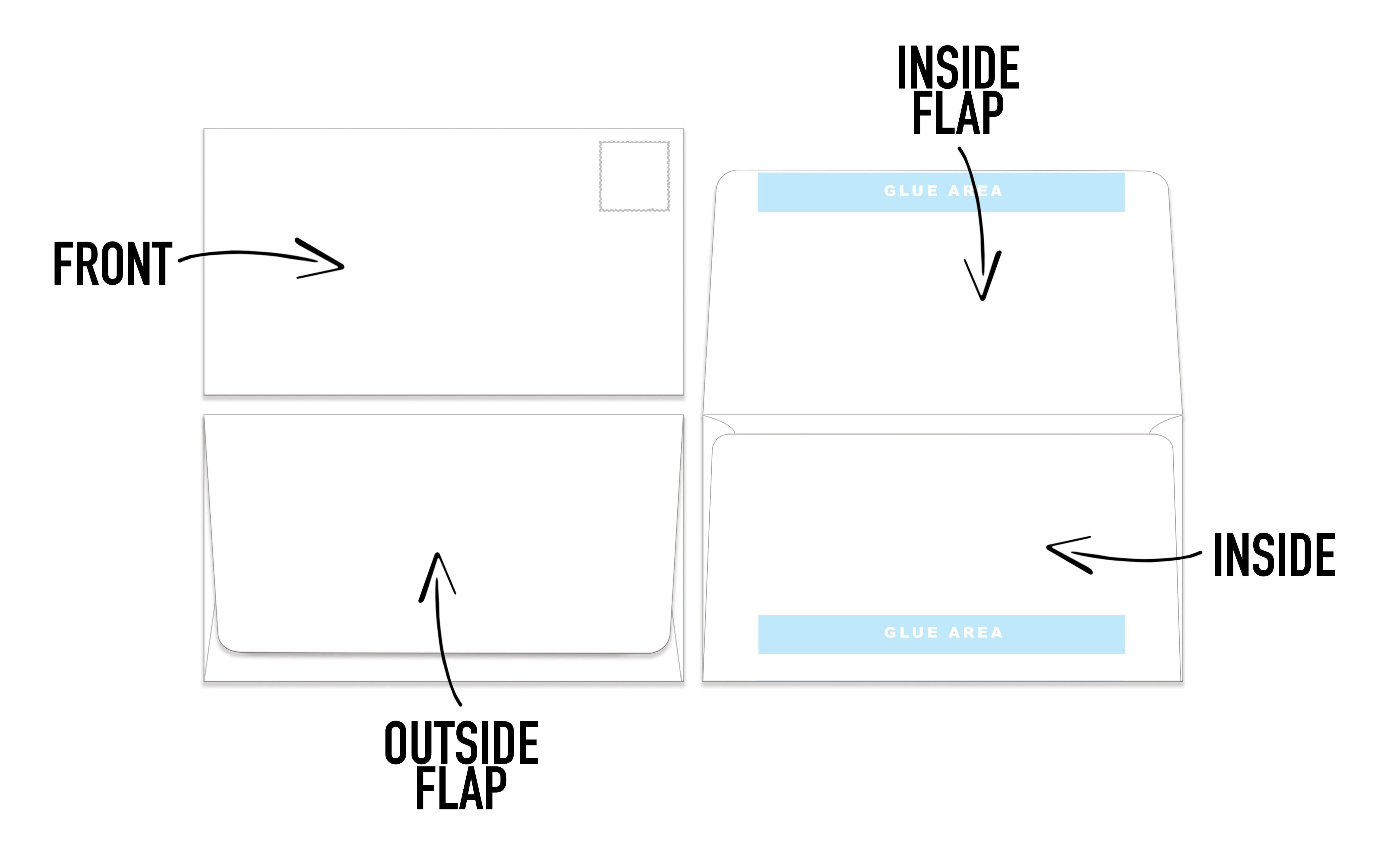#6 3/4 Remittance Envelope Template
Click the respective link below for the graphic application you are using and start designing.
If you have additional questions please contact me directly.
-
InDesign Users - Click Here to Download an InDesign Template
-
Photoshop Users - Click Here to Download a Photoshop Template
-
Illustrator Users - Click Here to Download an Illustrator Template
-
PDF File - Click Here to Download a PDF Template
-
PNG File - Click Here to Download a PNG Template
-
JPG File - Click Here to Download a JPEG Template
-
Publisher File - Click Here to Download a Publisher Template
After your first order, your layout design will be saved in your account for easy re-ordering.
Where do I upload my designed remittance envelope when it's complete?
Once you have designed your remittance envelope on our template, go to our ordering page and follow the directions on the screen. Select quantity and color options after you upload your template and add your remittance envelope to the cart, it's as easy as that!
We are having trouble with our remittance envelope design, can you help?
We sure can! Use our design service, select your favorite template, upload your logo, and we'll do the rest, or contact us for assistance.
Need some tips on what to design on your remittance envelope template? Check out our blog post on ideal design programs, imagery, and template color schemes. What is the one thing most people notice when looking at an advertisement: the words or the images? If you said images, you would be correct! The human eye is naturally drawn to images first because they are usually quicker for the brain to process; that, and the aesthetic of the image is usually imagined in a way so as to immediately attract any on-looker. Read more tips here!